Best CRM Tools for 2024
You cannot communicate effectively to your customers if you don’t understand them. While you may think that you need a CRM (customer relationship management) tool to simply store contact information and send emails, successfully managing customer relationships it is far more complicated than that.
CRM tools can obtain detailed information about the customer journey and their preferences and help companies build thoughtful, automated communications that take advantage of real-time behavior to drive revenue increases. At Overlap, our team has decades of experience evaluating CRM tools for various companies sizes and industries and has worked with a number of partners to successfully implement platforms and optimize team performance.
In this article, we will cover what CRM tools are and the benefits of using them, and will provide suggestions for key considerations and recommendations for the best CRM tools for startups and the best CRM tools for small businesses.
What is a CRM tool?
CRM stands for customer relationship management. Thankfully for trees and humans alike, we’ve evolved past the rolodex and are now using digital CRM tools. Modern CRM tools are software products designed to help businesses manage interactions and build relationships with current and potential customers.
These platforms also serve as centralized hubs for storing and accessing information about customers and their journey with your business, including communications, purchase history, etc.
Benefits of a CRM Tool
The vast majority of companies simply lack the internal resources and technical infrastructure needed to successfully manage customer contact information, collect behavior and purchase data, and share thoughtful marketing communications. All of these are critical for growth and retention. CRM tools can cover these bases and uncover new opportunities.
Implementing a CRM tool that fits your needs will lead to a number of benefits:
- Sales and revenue growth: Tracking sales opportunities, analyzing sales pipelines, and understanding customer behavior opens doors for revenue growth.
- Centralized data: CRMs allow you to collect, store, organize, and access customer and other data from a centralized location. This enables sales, marketing, and others to view critical information when they need it without bothering another department.
- Streamlined communications: Good CRM tools are designed to help you optimize and automate communications, including email and social media, and include features for segmenting contacts for delivering dynamic, relevant content.
- Enhanced decision-making: Using customer data and other information helps people throughout your organization make better decisions that impact your bottom-line, from the C-suite to the sales floor.
- Increased efficiency: Automation features and better data management will increase efficiency and improve collaboration across your teams–sales, marketing, operations, and more.
CRM Tools: Key Features & Considerations
Most CRM tools offer basic functionality related to contact management and lead tracking, but there are some key features you will want to consider before investing in a software product and onboarding your team.
To get the most value from a CRM tool, you will want to manage as many forms of customer communication from the same platform as possible to ensure you’re not missing any touch points or opportunities to collect data. In addition to basic contact management features, you should ensure your CRM tool includes the following features:
- Email integration
- Automated email campaigns
- Tracking and analytics
- Intuitive, easy reporting
- Data visualization options
- Social media integration
- Sales pipeline management
- Lead tracking
- Contact segmentation
- Integrations with other tools in your tech stack
- Good customer support you can easily reach
- Compliance and security needs (i.e. GDPR if you’re in the EU)
You will also need to consider some fundamental elements such as pricing, customer support reputation, scalability, contact limit, how many administrator licenses are allowed, etc. Many CRM tools base their pricing by the number of contacts in your system, but there are some possible workarounds. For example, HubSpot gives customers the ability to mark contacts as “non-marketing contacts” if they aren’t being sent email communications.
A valuable bonus feature that some CRMs include is the ability to create and add contact forms and landing pages on your website. If your business relies on or prioritizes on-site conversions, this is a feature you will want in your CRM.
Some more technical considerations you may need to consider include facilitation for data migration and whether support is offered, whether the CRM can be used on a Desktop or mobile app, and customization options for bespoke processes.
Finally, some CRM tools are tailored to niche industries, like Flamingo for the multi-family vertical. If there is a CRM designed for your industry, it’s worth looking into as it will likely offer features that fit your needs and daily operations.
Best CRM Tools for Startups
For startups, oftentimes the most important part of a tool is how quickly you can get up and running. These CRM tools offer modern UIs with features for varying sizes and styles of startups, from the CEO that does it all to the sales-heavy organization making direct calls.
Zoho
Zoho offers a laundry list of features that spread across departments, from sales force automation and journey orchestration to a full design studio and remote work capabilities. This tool is great for startups because it offers flexible pricing for quickly-scaling companies.
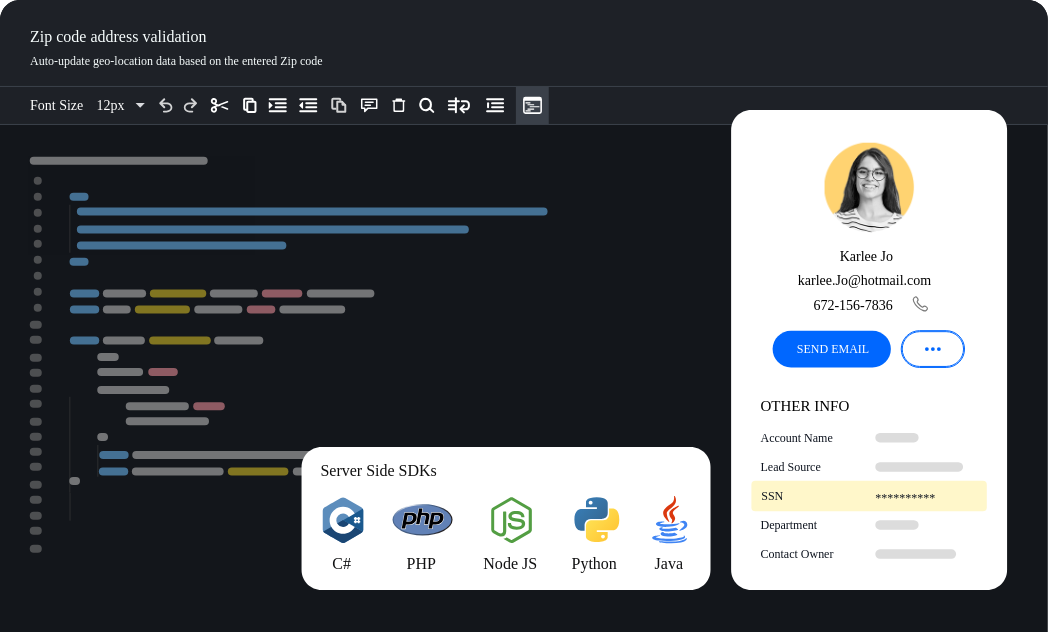
Pros: Having everything in one place, comprehensive feature-set, integration options, AI features, flexible pricing
Cons: Poor support/slow response time
Keap
Many teams love Keap for the automation capabilities. The tool makes implementing automation easy, even for advanced solutions. Some plans offer a built-in appointment scheduler with integrated calendar and online invite links, so if your team is big on business development and client meetings, this might be a feature worth investing in.
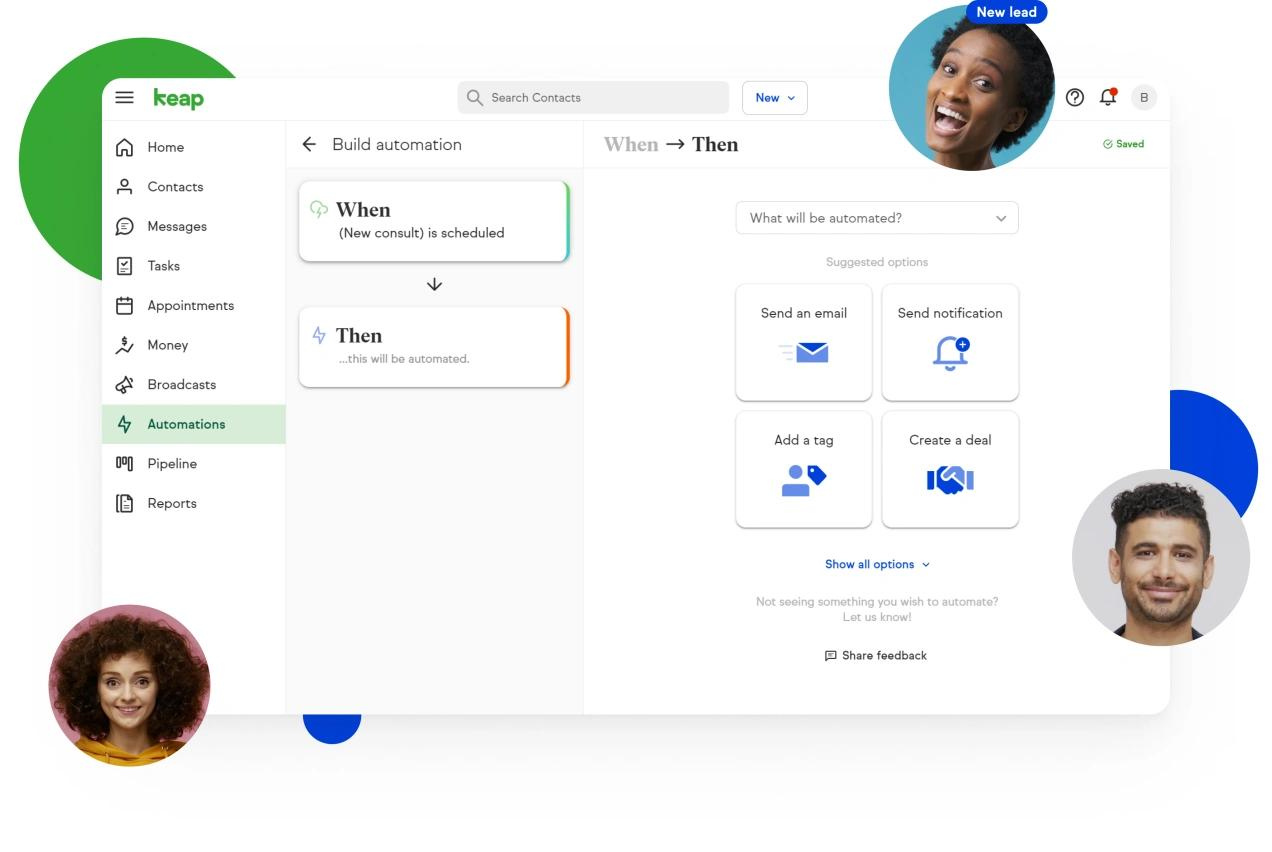
Pros: Variety of automation features and email templates, good online support
Cons: Pricing can be on the higher side (starting at $129/month)
Pipedrive
A sales-focused CRM, Pipedrive claims to be the “first CRM designed by salespeople, for salespeople,” and thrives on helping entrepreneurs drive more revenue and close more deals. This tool is great for startups because it’s easy to set-up and get running quickly.
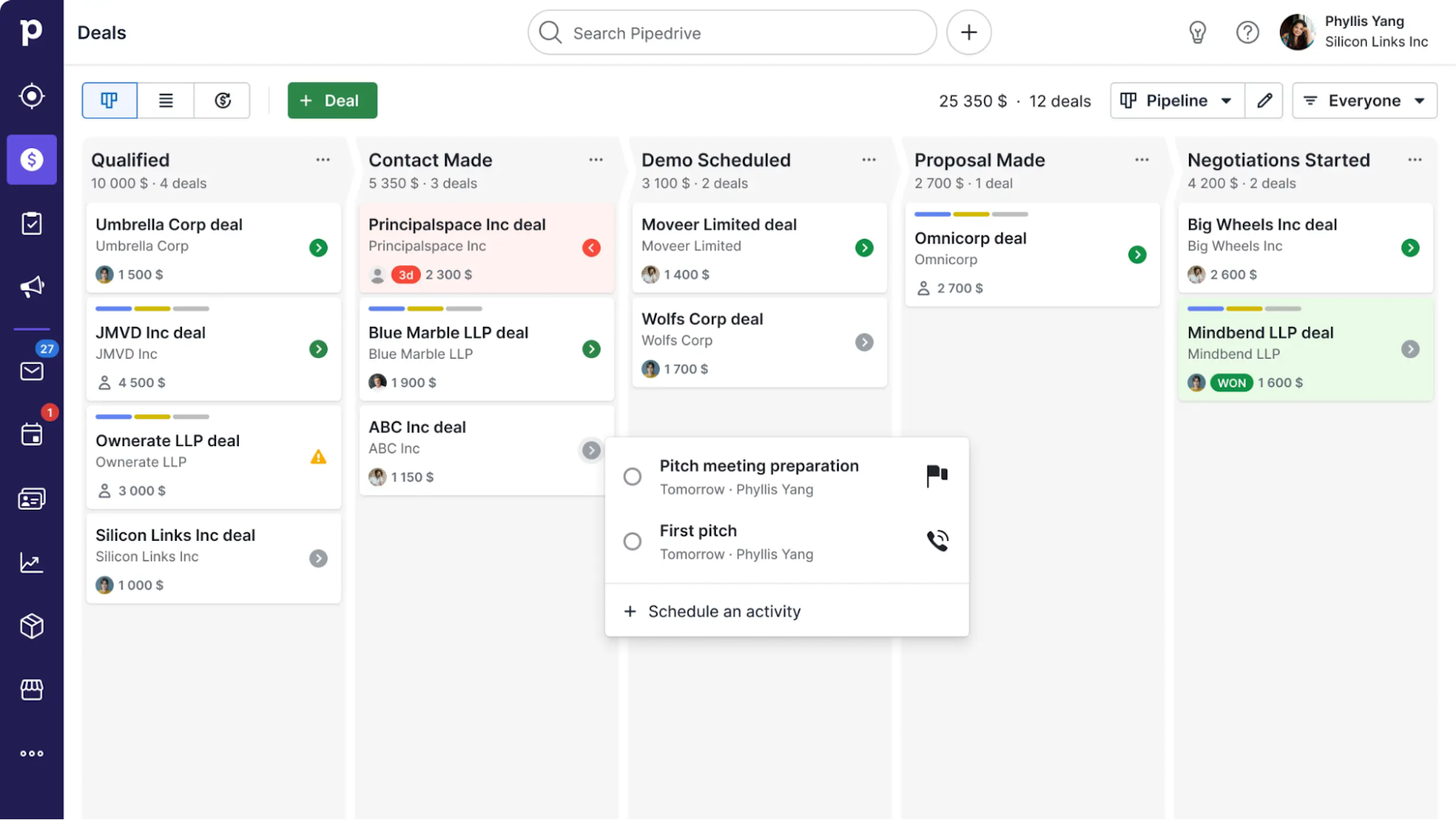
Pros: Good for managing sales processes and pipelines, can handle large volume of leads and deals
Cons: Lackluster reporting & analytics, limited advanced features
Nimble
Nimble is a relationship-focused CRM that is designed to be used by every member of your team, and can be easily integrated with Outlook, Gmail, social media tools, and other commonly-used tools. This tool is great for startups heavy on referrals and community engagement.
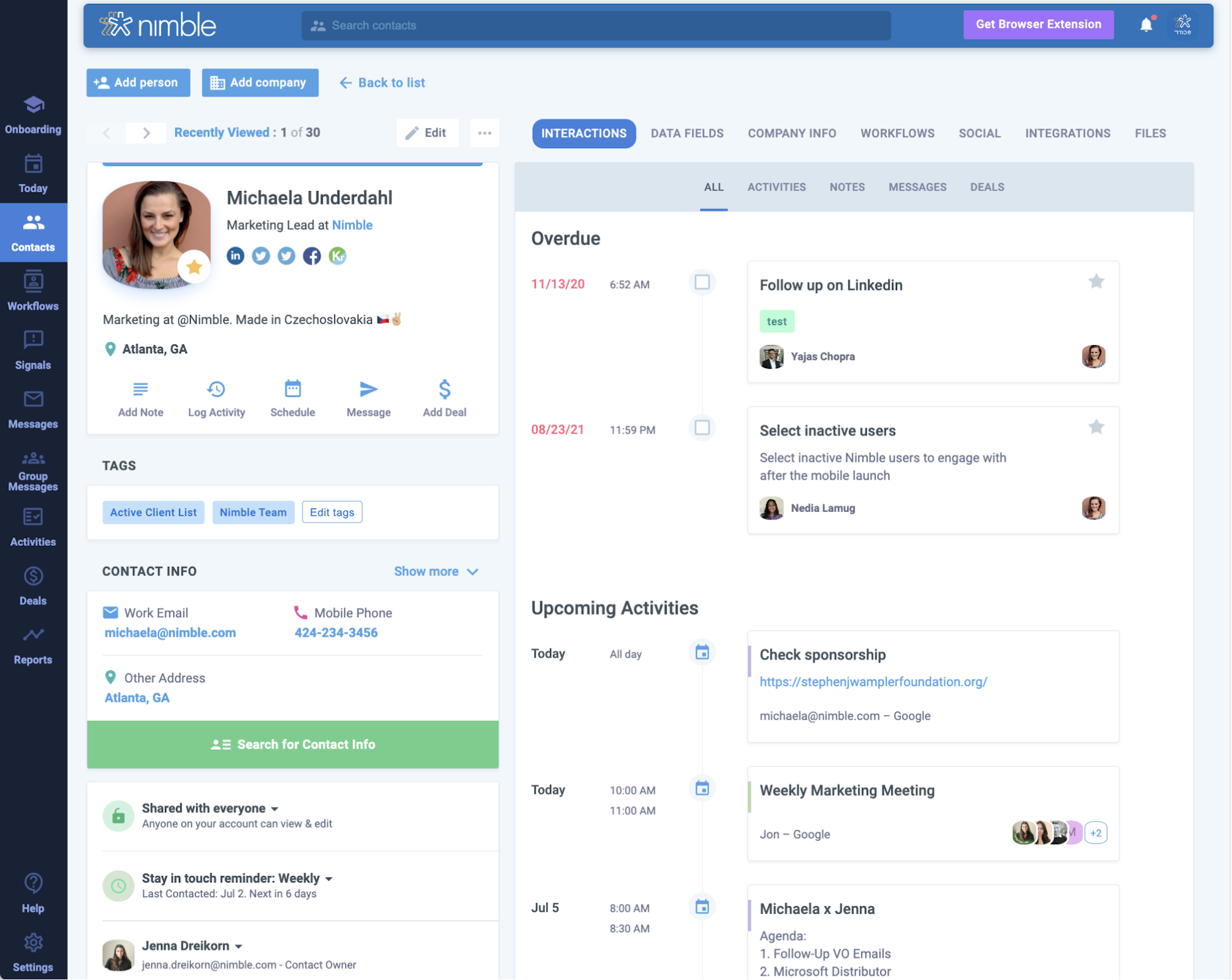
Pros: Comprehensive feature set, ease-of-use, contact management
Cons: Issues with integrations, data visualization and reporting
Best CRM Tools for Small Businesses
For small businesses that may still lack a large budget and are light on sales and marketing resources, these CRM tools have advanced features for streamlining communications, tracking customer behavior, and presenting actionable data.
HubSpot
HubSpot is a CRM loved by sales and marketing teams and businesses both large and small. One of the best aspects of HubSpot is its scalability; the tool grows with you. On the same note, companies with large contact volumes will end up paying for it. Options range from free CRM solutions to pricey software packages that include advanced sales and marketing features.
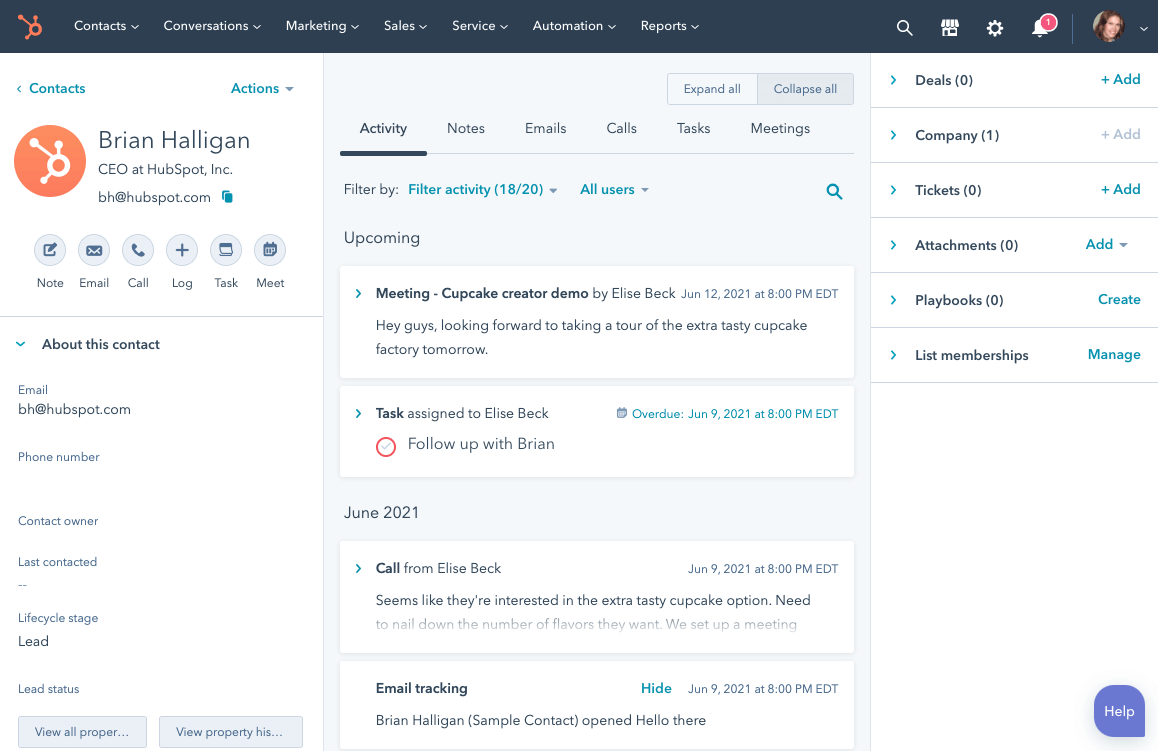
Pros: Integrations, UX/UI, support, data visualization, marketing features
Cons: Pricing is flexible but can get confusing–and inaccessible–as you upgrade
MailChimp
MailChimp makes it easy for small businesses to get up and running with email marketing quickly, but if you need advanced features or integrations, you will likely need to upgrade early on. This tool is great for small businesses that lack a robust marketing department but want to send professional customer communications and manage contact interactions.
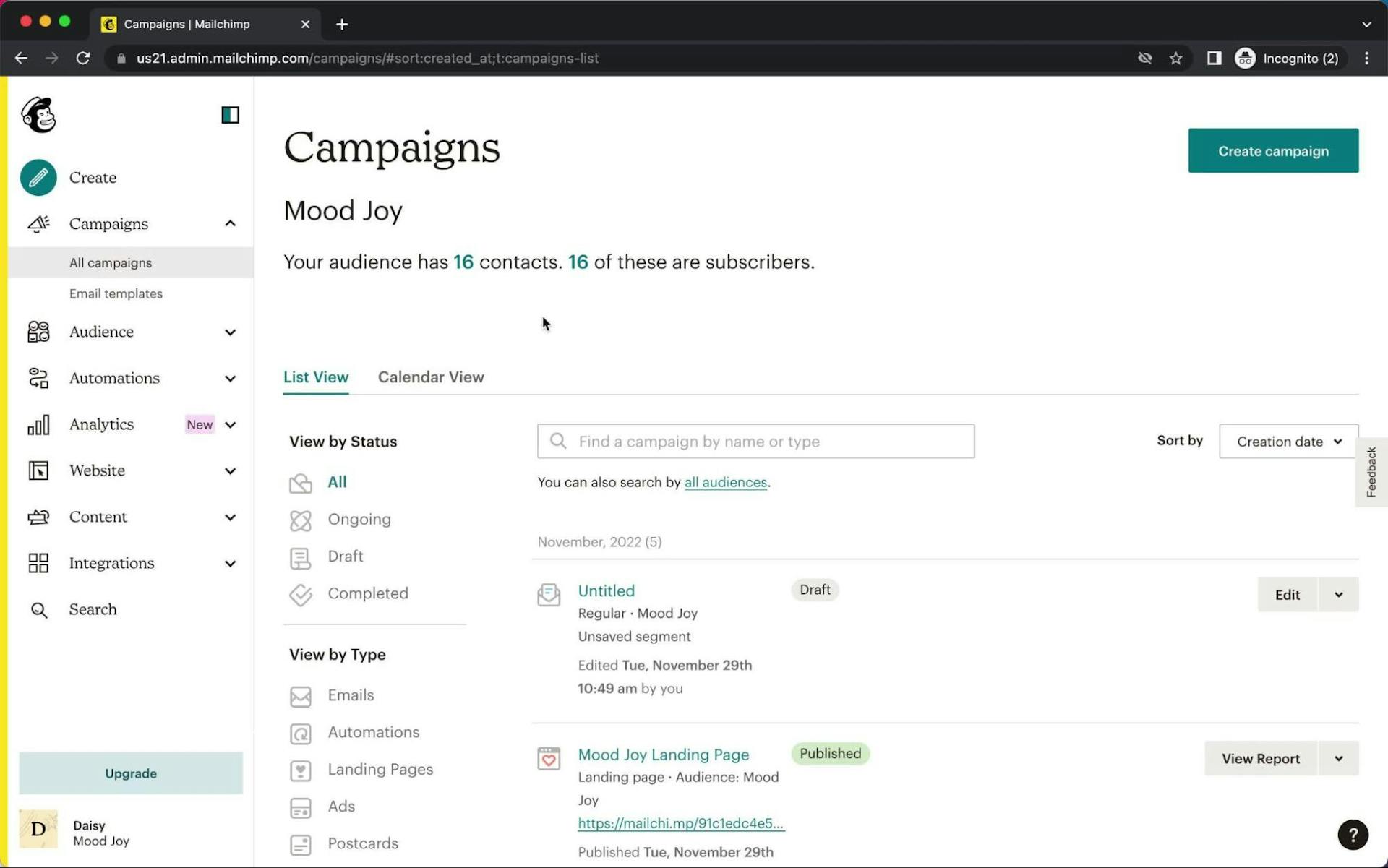
Pros: Ease-of-use, simple UI,
Cons: Limitations for contact management
Insightly
Insightly is designed for small businesses and has all the critical features you want in a CRM, like contact management, email automation, integrations, and reporting capabilities. Teams like Insightly for its ease-of-use, especially when it comes to building customizations.
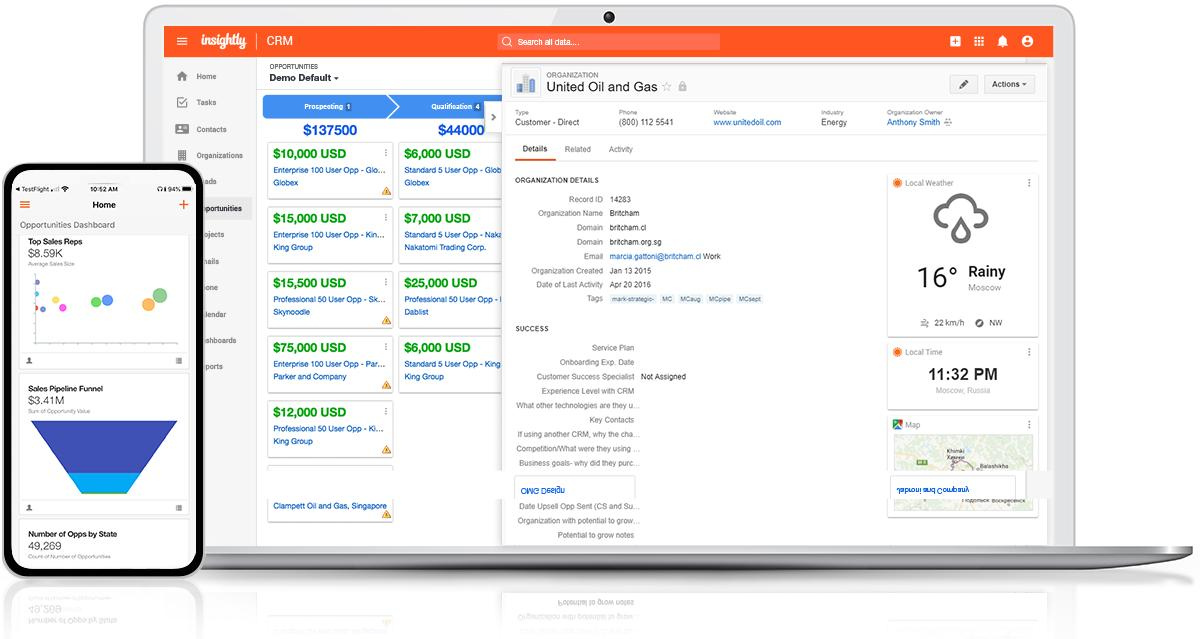
Pros: User-friendly, good customer support
Cons: Can be buggy, limitations for customizations and integrations
Apptivo
Apptivo offers a number of advanced sales and marketing features at a more cost-effective price than some of the other CRM tools mentioned in this article. While onboarding can be difficult for less technical team members, Apptivo is known for having helpful, responsive customer support, and they are constantly adding new features based on feedback.
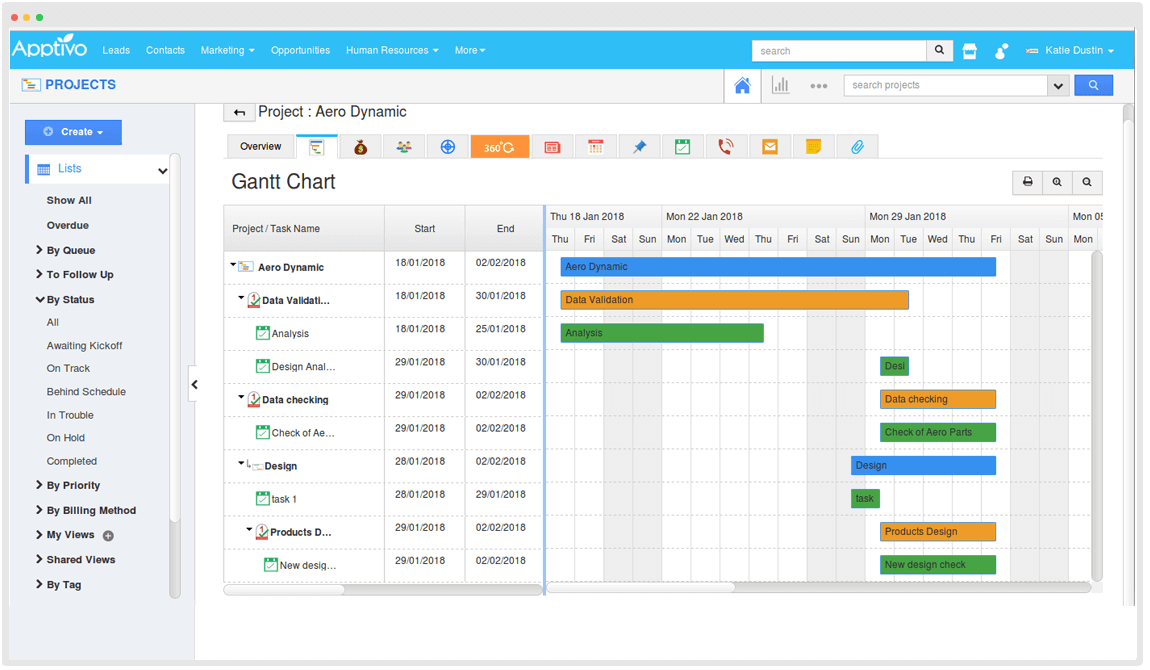
Pros: Good customer support (including chat), cost-effective
Cons: Data visualization, limitations on customizations
CRM Tools Comparison: Which is right for you?
In addition to the CRM tools for startups and the CRM tools for small businesses we’ve suggested, Salesforce and MS Dynamics should be considered for medium and large companies and enterprise organizations, and industry-specific, tenant CRMs Flamingo and Knock should be evaluated for companies in the multi-family space.
Before implementing a solution across your organization, it’s important to run through the key considerations and perform a CRM tools comparison of at least two front runners. Depending on the size of your company, you will want to nominate one or more leaders in select departments (sales, marketing, rev ops, etc) to demo the tools and propose a collaborative recommendation.
Implementing a CRM with the Right Partner
Choosing a CRM is only one the first step in a long journey to understanding your customer data and optimizing communications to accelerate engagement and revenue. The team at Overlap has helped numerous companies evaluate a short list of CRM tools tailored to their needs and implement the solution across departments, including onboarding support and setting up data dashboards.
Ensure you not only make the right decision when it comes to investing in a CRM tool for your business, but that you also set your team up for long-term success by partnering with Overlap. No matter your industry or technical requirements, we’ve got the team and experience to cover your project scope and exceed expectations.
Request a free consultation.
